Top AI Tools Every Software Developer Should Master
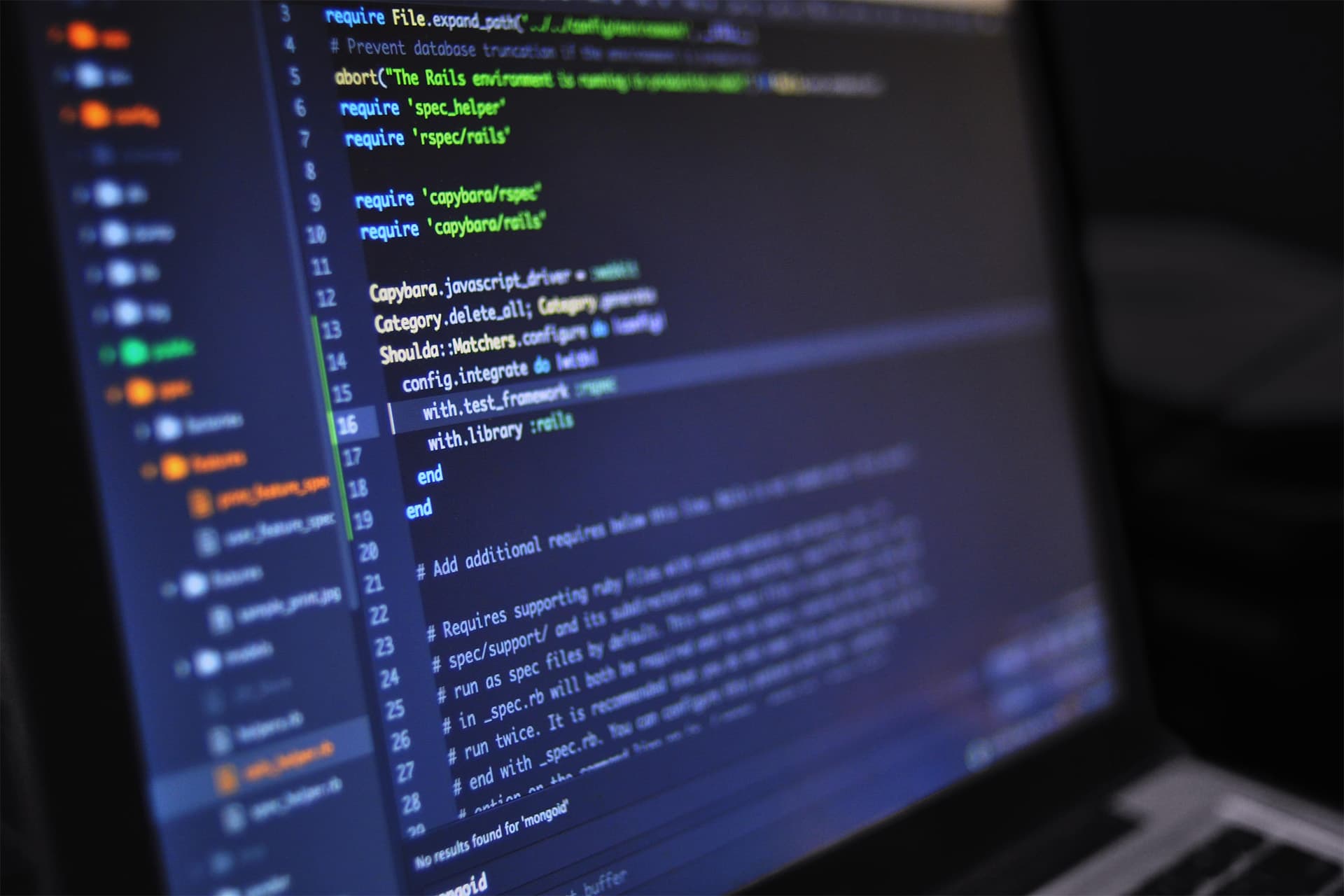
Table Of Content
- 1. GitHub Copilot
- How It Works
- Benefits
- Future Outlook
- 2. TensorFlow
- How It Works
- Define a simple sequential model
- Benefits
- Future Outlook
- 3. Jupyter Notebook
- How It Works
- Load a dataset
- Display the first few rows
- Benefits
- Future Outlook
- 4. IBM Watson
- How It Works
- Benefits
- Future Outlook
- 5. Dialogflow
- How It Works
- Benefits
- Future Outlook
- Conclusion
In the ever-evolving realm of software development, AI tools have emerged as indispensable allies. They streamline processes, enhance productivity, and enable developers to create more sophisticated applications. Whether you’re just starting out or are a seasoned pro, mastering these tools can give you a significant edge. Here’s an in-depth look at some of the top AI tools every software developer should be familiar with, their working mechanisms, and their impact on the industry.
1. GitHub Copilot
GitHub Copilot is like having a coding buddy who’s read every book on programming and can provide you with real-time help. Developed by GitHub and OpenAI, this tool leverages the power of AI to offer context-aware code suggestions. It can autocomplete code, suggest entire functions, and even write complex algorithms, all from within your IDE.
How It Works
GitHub Copilot is powered by OpenAI’s Codex model, which has been trained on a vast dataset of public code repositories. When you write code, Copilot analyzes the context and suggests completions based on patterns it has learned. This not only speeds up coding but also helps developers avoid common pitfalls and adhere to best practices.
"GitHub Copilot is a game-changer for developers. It helps you code faster and smarter, reducing the need for constant Googling," - James Vincent
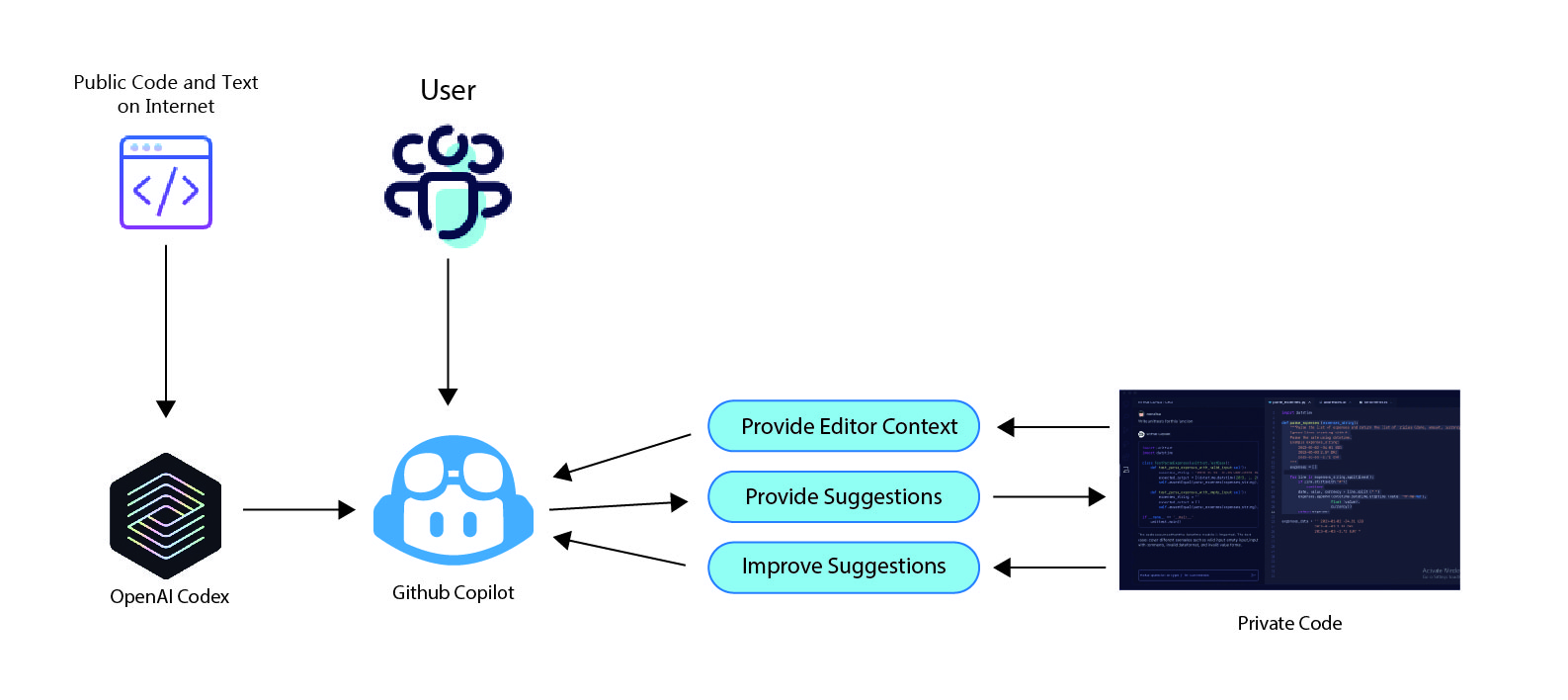
Benefits
- Increased Productivity: Copilot’s real-time suggestions can significantly accelerate the coding process.
- Enhanced Learning: New developers can learn from the suggestions and code patterns provided by Copilot.
- Error Reduction: By catching errors early and suggesting corrections, Copilot helps maintain high code quality.
GitHub Copilot’s influence extends beyond individual productivity. It has the potential to standardize coding practices and democratize access to high-quality code. With its ability to generate code snippets and solutions, it can help bridge the gap between experienced developers and novices, making it easier for everyone to contribute to open-source projects.
Future Outlook
As AI continues to advance, tools like GitHub Copilot are likely to become even more integrated into the development process. Future iterations could offer even more sophisticated suggestions and integrate seamlessly with other development tools. The ongoing improvement in AI models will make these tools more accurate and context-aware, further enhancing their utility.
2. TensorFlow
TensorFlow, developed by Google, is an open-source machine learning framework that's a favorite among data scientists and AI enthusiasts. It provides a robust platform for building and deploying machine learning models, from simple regressions to complex deep learning networks.
How It Works
TensorFlow operates by creating computational graphs to perform various mathematical operations. These graphs are then executed in a distributed manner across CPUs or GPUs, making TensorFlow highly scalable. Developers use TensorFlow to build models, train them on large datasets, and deploy them in production environments.
Example Model Creation:
import tensorflow as tf
# Define a simple sequential model
model = tf.keras.models.Sequential([
tf.keras.layers.Dense(512, activation='relu', input_shape=(784,)),
tf.keras.layers.Dense(10, activation='softmax')
])
TensorFlow provides a high-level API (tf.keras) to quickly build and train neural networks. It supports multiple platforms, including CPUs and GPUs, for efficient model execution.
"TensorFlow has become the standard for developing machine learning models. Its flexibility and robustness make it a top choice for developers," - Google AI Blog
Benefits
- Versatility: TensorFlow supports a wide range of machine learning and deep learning tasks, making it suitable for various applications.
- Community Support: With extensive documentation and a vibrant community, TensorFlow provides ample resources for troubleshooting and learning.
- Scalability: TensorFlow’s architecture allows it to handle both small-scale projects and large-scale enterprise applications.
TensorFlow’s widespread adoption has propelled advancements in fields such as natural language processing, computer vision, and predictive analytics. Its open-source nature promotes collaboration and innovation, allowing developers worldwide to contribute to and benefit from cutting-edge AI research.
Future Outlook
The future of TensorFlow looks promising with ongoing developments in AI and machine learning. Expect to see enhanced integration with other Google products and improvements in model efficiency and scalability. TensorFlow’s role in advancing AI research and application will continue to grow, driving innovation across various industries.
3. Jupyter Notebook
Jupyter Notebook is an open-source web application that has become a staple in the data science community. It allows developers to create and share documents containing live code, equations, visualizations, and narrative text, making it an invaluable tool for data analysis and experimentation.
How It Works
Jupyter Notebooks operate within a web browser, supporting interactive computing. Users can write and execute code in multiple programming languages, visualize data with charts and graphs, and document their analysis in a single, interactive document. This format is ideal for exploratory data analysis, prototyping, and sharing results.
Example Notebook Use:
import pandas as pd
# Load a dataset
data = pd.read_csv('data.csv')
# Display the first few rows
data.head()
Jupyter Notebook allows you to create and share documents that contain live code, equations, visualizations, and narrative text. It is widely used for data analysis, ML experimentation, and educational purposes.
"Jupyter Notebooks make data analysis and visualization a breeze. They’re an essential tool for anyone working with data," - Jupyter Project
Benefits
- Interactive Coding: Provides a dynamic environment for testing and iterating code.
- Data Visualization: Integrates easily with libraries for creating plots and charts.
- Comprehensive Documentation: Combines code, text, and visuals for clear and detailed reports.
Jupyter Notebooks have transformed how data science and research are conducted. They facilitate collaboration and transparency, allowing researchers and developers to share their work in a reproducible and understandable format. This has led to greater openness in scientific research and more accessible data-driven insights.
Future Outlook
The future of Jupyter Notebooks includes continued enhancements in interactivity and integration with other data science tools. As the demand for data-driven insights grows, Jupyter Notebooks will remain a crucial tool for analyzing and presenting data, supporting both individual researchers and collaborative teams.
4. IBM Watson
IBM Watson is an AI platform offering a suite of tools and services for building and deploying AI applications. Known for its advanced capabilities in natural language processing, machine learning, and data analysis, IBM Watson is used across various industries to enhance business processes and customer interactions.
How It Works
IBM Watson utilizes machine learning algorithms and natural language understanding to provide a range of services, including language translation, speech recognition, and automated data insights. Developers can integrate these services into their applications using APIs and pre-built models, enabling them to leverage AI without needing deep expertise in the field.
Example Use Case: Use IBM Watson’s NLP capabilities to analyze customer reviews.
from ibm_watson import NaturalLanguageUnderstandingV1
from ibm_watson.natural_language_understanding_v1 import Features, SentimentOptions
nlu = NaturalLanguageUnderstandingV1(
version='2022-04-07',
authenticator='your_api_key'
)
response = nlu.analyze(
text="I love this product!",
features=Features(sentiment=SentimentOptions())
).get_result()
print(response['sentiment']['document']['label'])"IBM Watson’s AI tools can transform how businesses operate. They offer powerful capabilities for enhancing customer interactions and data analysis," - IBM Watson
Benefits
- Comprehensive Solutions: Offers a wide range of AI services and tools tailored for various business needs.
- Enterprise Integration: Designed to integrate seamlessly with existing business systems and workflows.
- Advanced Analytics: Provides deep insights and predictive capabilities, helping businesses make informed decisions.
IBM Watson’s influence is evident in its application across industries such as healthcare, finance, and retail. By providing advanced AI tools, Watson helps businesses enhance customer experiences, optimize operations, and gain valuable insights from their data.
Future Outlook
The future of IBM Watson will likely involve further advancements in AI capabilities and integration with emerging technologies. As AI continues to evolve, Watson’s tools will become even more sophisticated, offering new opportunities for businesses to leverage AI for competitive advantage.
5. Dialogflow
Dialogflow, developed by Google, is a platform for building conversational interfaces, such as chatbots and voice assistants. It’s designed to help developers create engaging and intelligent conversational experiences that can interact with users in natural language.
How It Works
Dialogflow uses machine learning to understand and process natural language. Developers can define intents, entities, and conversation flows, and integrate Dialogflow with various messaging and voice platforms. The platform’s natural language understanding capabilities enable it to accurately interpret user inputs and provide relevant responses.
"Dialogflow makes building conversational interfaces straightforward. It’s a powerful tool for creating chatbots and virtual assistants," - Google Cloud
Benefits
- Ease of Use: Provides a user-friendly interface for designing and managing conversational flows.
- Integration: Supports multiple platforms and channels, including web, mobile, and voice assistants.
- Language Understanding: Delivers accurate natural language processing, enhancing user interactions.
Dialogflow’s impact is seen in the widespread adoption of chatbots and virtual assistants across various sectors. By enabling businesses to build intelligent conversational interfaces, Dialogflow improves customer service and engagement, making technology more accessible and user-friendly.
Future Outlook
The future of Dialogflow will likely include enhancements in conversational AI and integration with new technologies. As natural language processing continues to advance, Dialogflow’s capabilities will evolve, offering even more powerful tools for creating engaging and intuitive conversational experiences.
Conclusion
Mastering AI tools is crucial for developers looking to stay ahead in the ever-changing landscape of software development. Tools like GitHub Copilot, TensorFlow, Jupyter Notebook, IBM Watson, and Dialogflow offer significant advantages, from accelerating coding processes to enhancing data analysis and creating intelligent conversational interfaces. By leveraging these tools, developers can boost their productivity, drive innovation, and contribute to the ongoing advancement of AI technology.
Embrace these AI tools and watch your development skills reach new heights. The future of software development is here, and it’s powered by AI!
